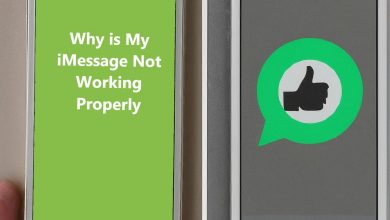The Best iPads for Drawing in 2024: A Guide for Artists of All Levels
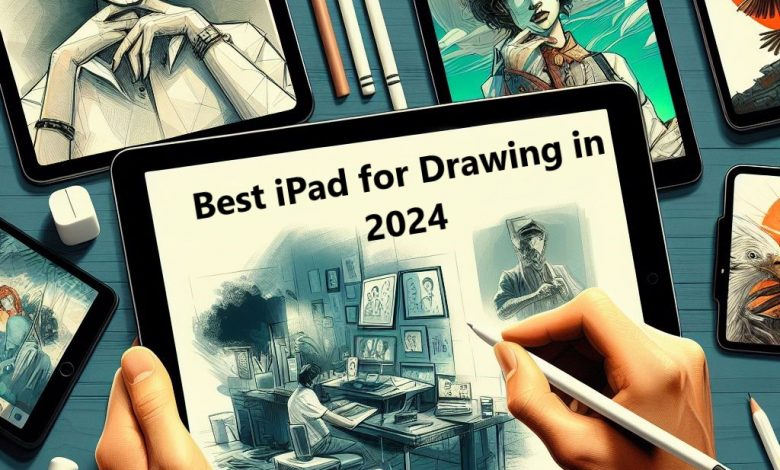
Lots of artists love using iPads to draw, from beginners to pros. iPads are powerful, easy to carry around, and have great screens. They even work with special pens that feel like real pencils! But with so many iPads to choose from, picking the right one can be tricky.
This guide will delve into the details of each iPad model suitable for drawing, helping you find the perfect fit for your budget, skillset, and artistic aspirations.
Factors to Consider:
- Budget: iPads range in price from the affordable iPad 9th generation to the high-end iPad Pro models.
- Screen Size: Screen size directly impacts drawing comfort. Larger screens offer more drawing space, while smaller ones are more portable.
- Performance: Processing power and RAM affect how smoothly your iPad handles demanding art applications with complex brushes and large files.
- Apple Pencil Compatibility: Not all iPads work with the newest Apple Pencil. This fancy Pencil senses how hard you press and even angles you tilt it, making drawing feel more like using a real pencil. Make sure the iPad you pick works with this Pencil if you want the most natural drawing experience.
Here’s a Breakdown of the Top iPads for Drawing in 2024:
1. iPad Pro (11-inch and 12.9-inch)

- The Best Overall: The iPad Pro is the ideal choice for artists who are serious about their craft or frequently engage in drawing.. It has the fastest chip, a super clear and smooth screen, and works with the most advanced Apple Pencil..
- Pros: Blazing-fast performance, best display quality, Apple Pencil 2 support with hover functionality, large screen sizes for detailed work.
- Cons: Most expensive option, overkill for casual users.
- Price: Starting at $799 for the 11-inch model and $1,099 for the 12.9-inch model (prices may vary depending on storage capacity).
2. iPad Air (5th Generation)

- The Best Value: The iPad Air, offering both power and affordability, is an excellent choice for most artists. It has a fast chip, a beautiful screen with great colors, and works with the most advanced Apple Pencil.
- Pros: Excellent performance for most drawing tasks, great display quality, Apple Pencil 2 support, lighter and more portable than the iPad Pro.
- Cons: Lacks the ProMotion display and some advanced features of the iPad Pro.
- Price: Starting at $599 (prices may vary depending on storage capacity).
3. iPad Air (4th Generation)

- Similar to iPad Air 5, but slightly less powerful: Released in 2020, the iPad Air 4th generation remains a capable option. It features the A14 Bionic chip, a Liquid Retina display, and support for the Apple Pencil 2.
- Pros: Very good performance for drawing tasks, excellent display quality, Apple Pencil 2 support, slightly more affordable than the iPad Air 5.
- Cons: A14 Bionic chip not quite as powerful as the M1 chip in the newer Air, slightly older design.
- Price: The price starts at approximately $335.29. May be available at discounted prices from various retailers due to the newer model being available.
4. iPad Mini (6th Generation)

- The Powerful Mini: The iPad Mini 6th generation, released in 2021, offers a potent combination of power and compactness. It features the A15 Bionic chip, a Liquid Retina XDR display, and support for the Apple Pencil 2. However, some users report limitations with the display quality for detailed drawing tasks.
- Pros: Very good performance for drawing, compact and portable design, Apple Pencil 2 support.
- Cons: Smaller screen size may not be ideal for all artists, some users report display quality issues for detailed work.
- Price: Starting at $499 (prices may vary depending on storage capacity).
5. iPad Mini (2021)

- The Affordable Mini: While the most basic iPad Mini (2021) is more affordable, it does not offer the same speed as its counterparts. It has a good screen, but not the best one. It also works with an older Apple Pencil that doesn’t sense pressure as well.
- Pros: Affordable option for basic drawing tasks, compact and portable design.
- Cons: Lower processing power may struggle with demanding applications, lower display quality compared to other models, only supports 1st generation Apple Pencil.
- Price: The price starts at approximately $395. May be available at discounted prices from various retailers due to the newer model being available.
Additional Considerations:
- Storage: Artists who work with large files or complex projects may benefit from more storage space.
- Apple Pencil: The older (1st generation) Apple Pencil works with the iPad 9th generation (sold separately for around $99). But the newer Pencil 2 feels more natural for drawing because it senses pressure better (sold separately for around $129). Think about how important saving money is to you compared to having the newest features.
- Accessories: Explore drawing apps like Procreate or Adobe Fresco, and consider a screen protector specifically designed for drawing to prevent scratches on your iPad’s display.
The Final Choice:
Picking the best iPad for drawing depends on what you need and how much you want to spend. For professional artists, the iPad Pro is the best with its most powerful features and big screen. The iPad Air is a great choice for serious hobbyists or students because it balances power and price well. If you’re new to drawing on iPads, the iPad 9th generation is a good starting point because it’s affordable.
Consider the factors we discussed – budget, screen size, and the power you require. Look at the newest iPads too. Then you’ll be all set to pick the iPad that lets you create amazing art!